1. Create a label, I called mine "Discounts."
2. Do a search for the subject or sender of each kind of email deal you get. (I only just realized that when you do a search in Gmail, there's a little dropdown arrow in the field that gives you these more detailed search options! sweet!) At the bottom of that dropdown window, click "Create filter with this search".
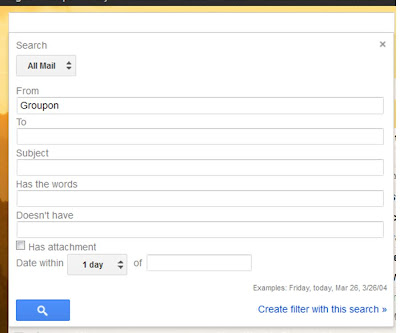
3. Check the boxes for "Skip the Inbox (Archive it)," "Apply the Label:" (then pick the label you created), and if you want to move everything currently in your inbox to this filter, click the box at the bottom.

Then, you will have all your deals in one place! I have 2,462 in that folder. Probably time to delete a few thousand.


No comments:
Post a Comment